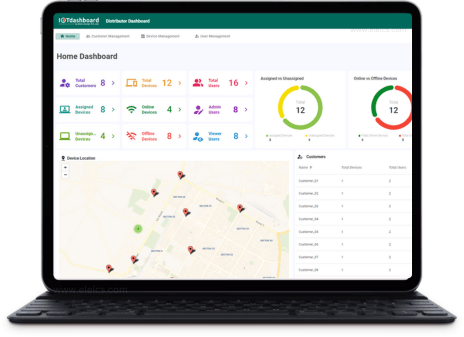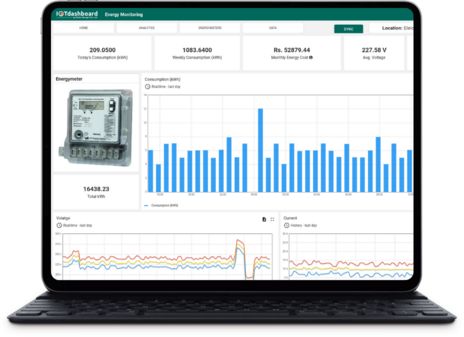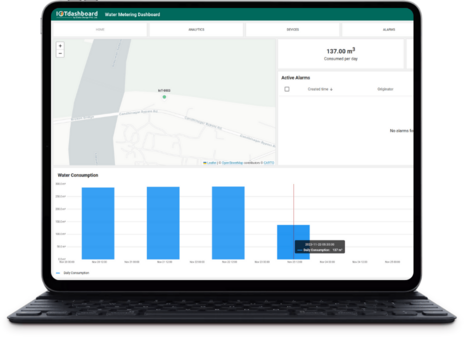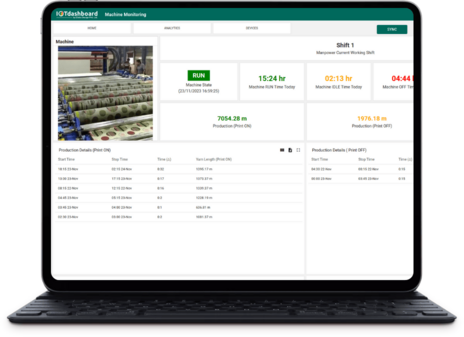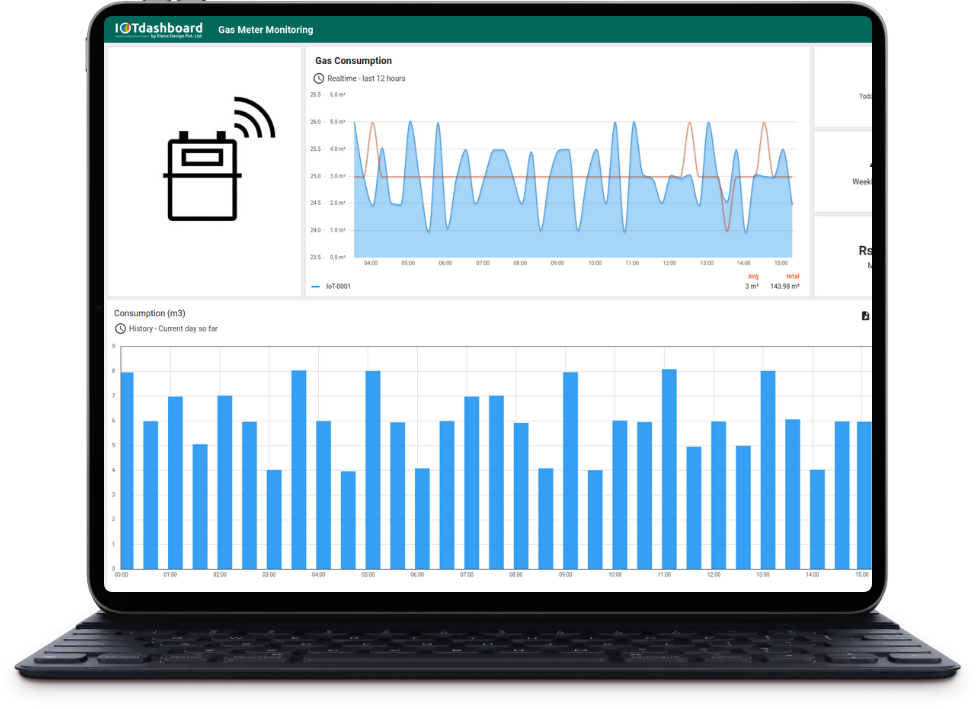IoT Device Management
Manage device provisioning, user permissions, location tracking, customer creation and more from a centralized platform
About IoT Device Management
IoT device management involves centralized control over all aspects of connected devices, encompassing sensors, meters, PLCs etc. The Device Management Dashboard offers robust functionalities tailored for efficient management of IoT devices and user roles. Administrators can oversee total customers, customer users, and device counts in a read-only mode, alongside viewing device locations on a map. Key functionalities include creating and editing customer profiles, modifying device labels, changing ownership between customers, and updating device coordinates for accurate mapping. User management capabilities empower admins to create, edit, and delete viewer users, manage their usernames, and send activation links for account resets. Viewer users, managed through the settings page, gain access to essential functionalities based on admin-defined permissions. The dashboard ensures data security with role-based authentication, while compliance with IoT data regulations safeguards customer and device information. For support and further assistance, users can refer to the provided contact details or FAQs for troubleshooting common issues.
IoT Device Management solutions provide the foundation for efficient, secure, and scalable management of IoT ecosystems. They empower businesses to optimize device utilization, enhance operational agility, and maintain high standards of security and compliance across their IoT deployments.
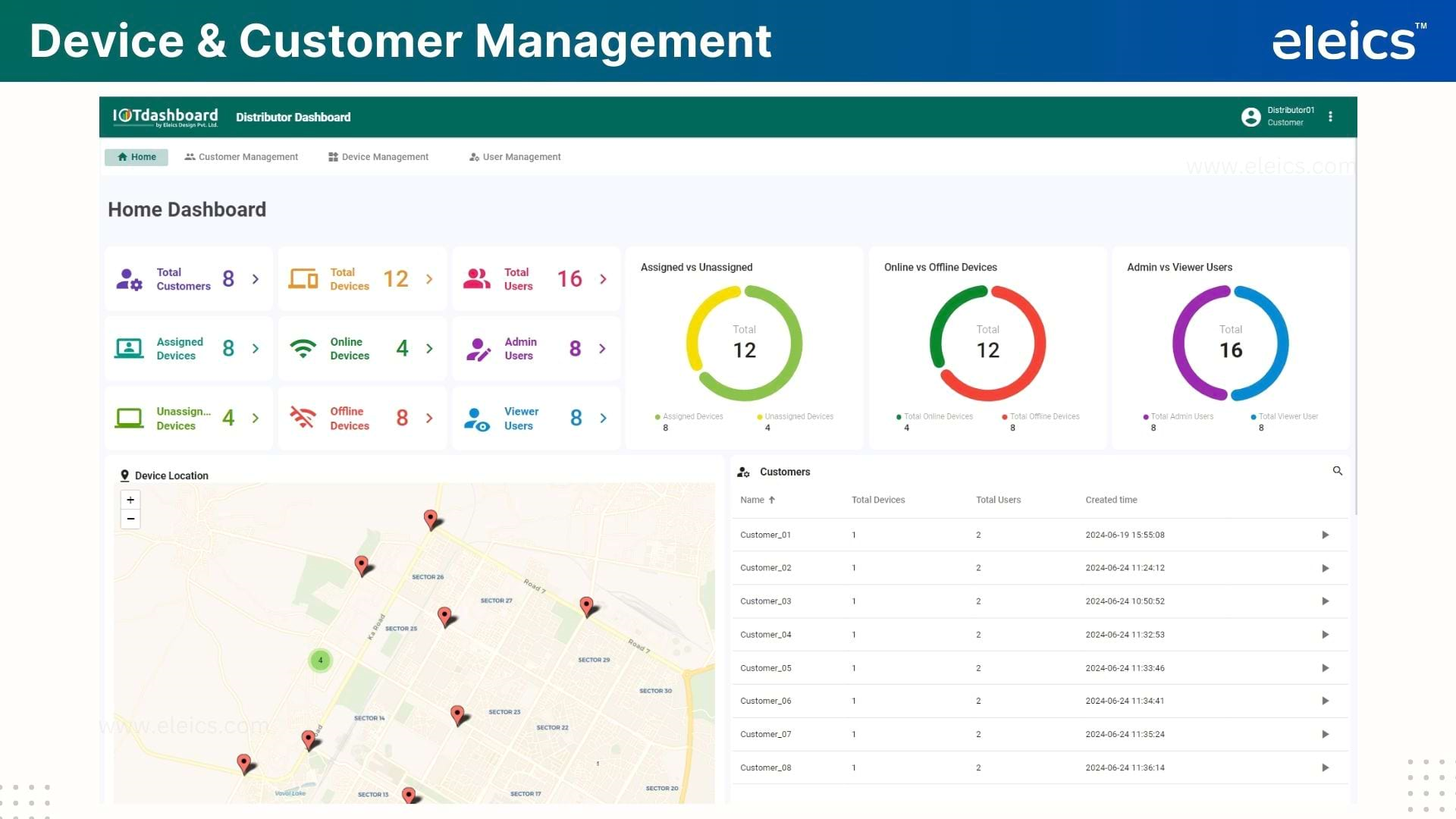
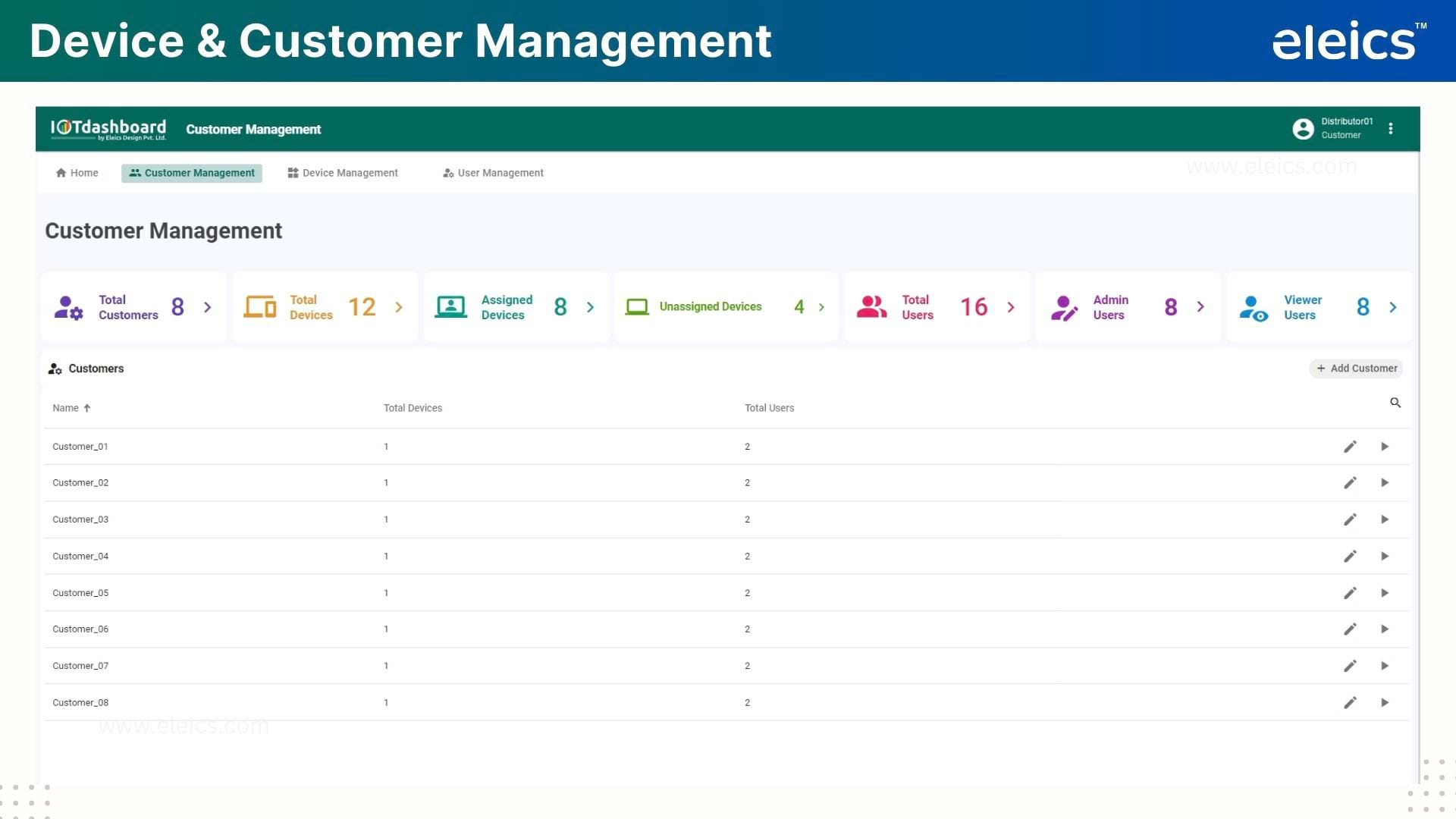
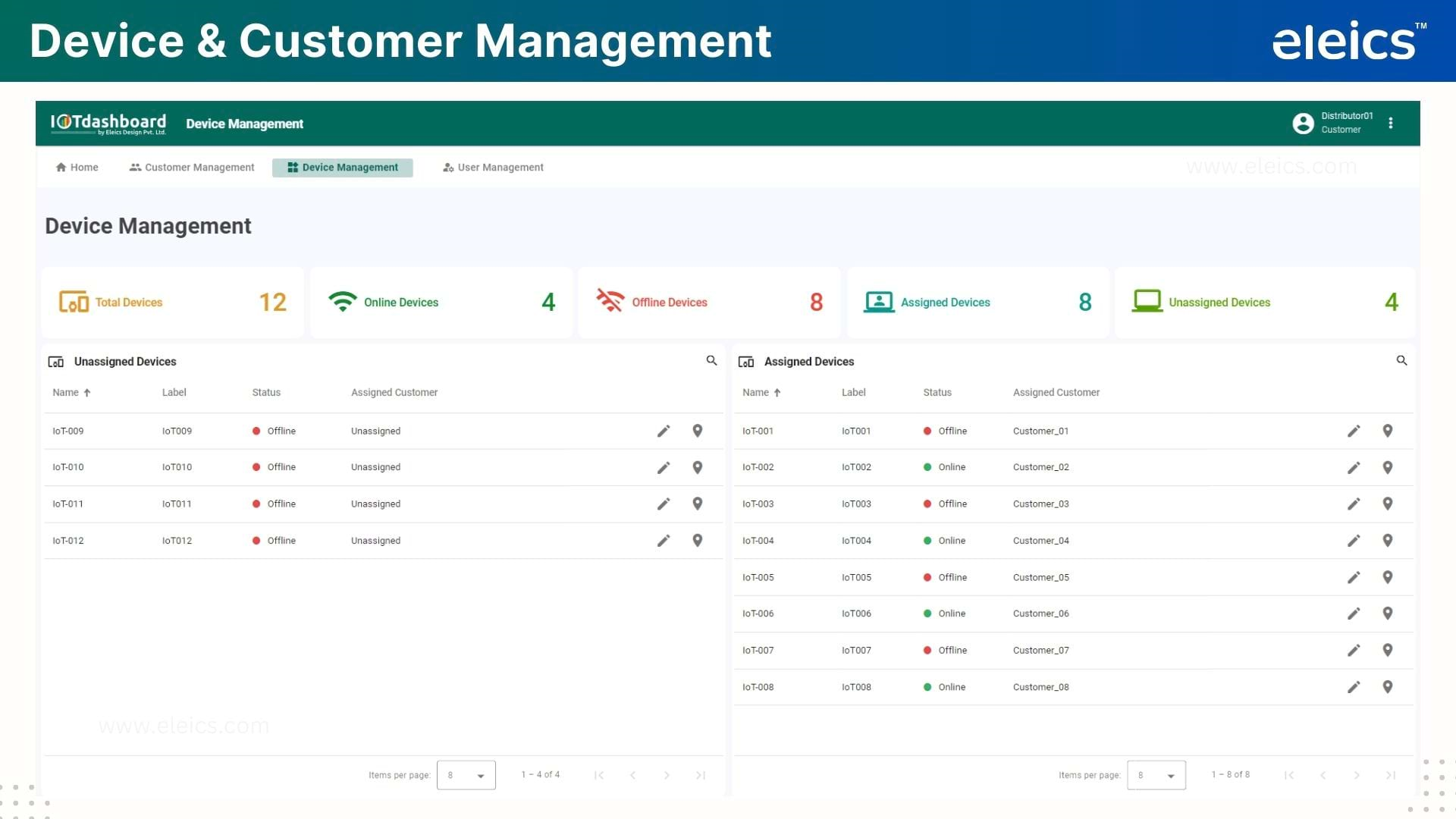
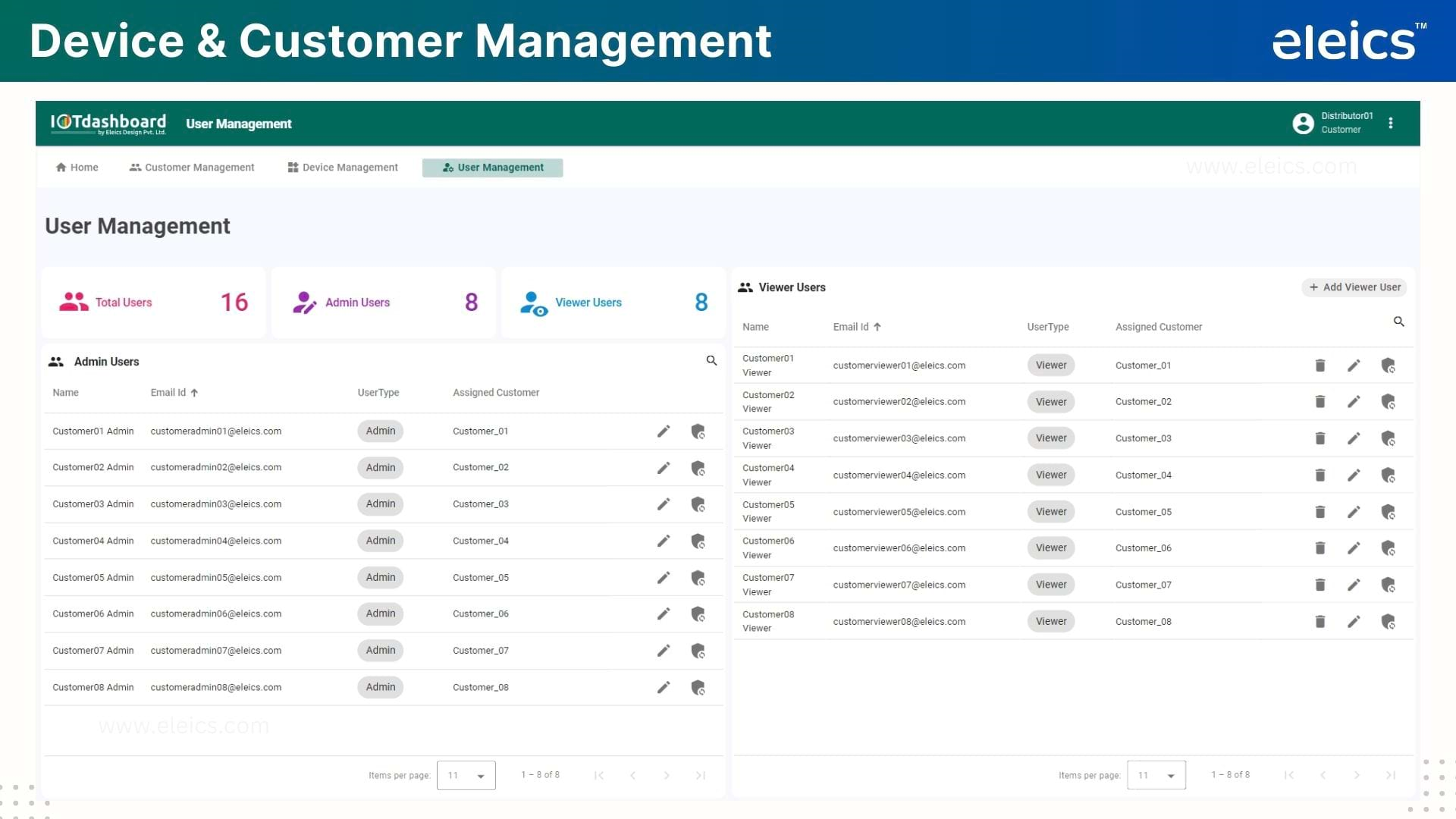
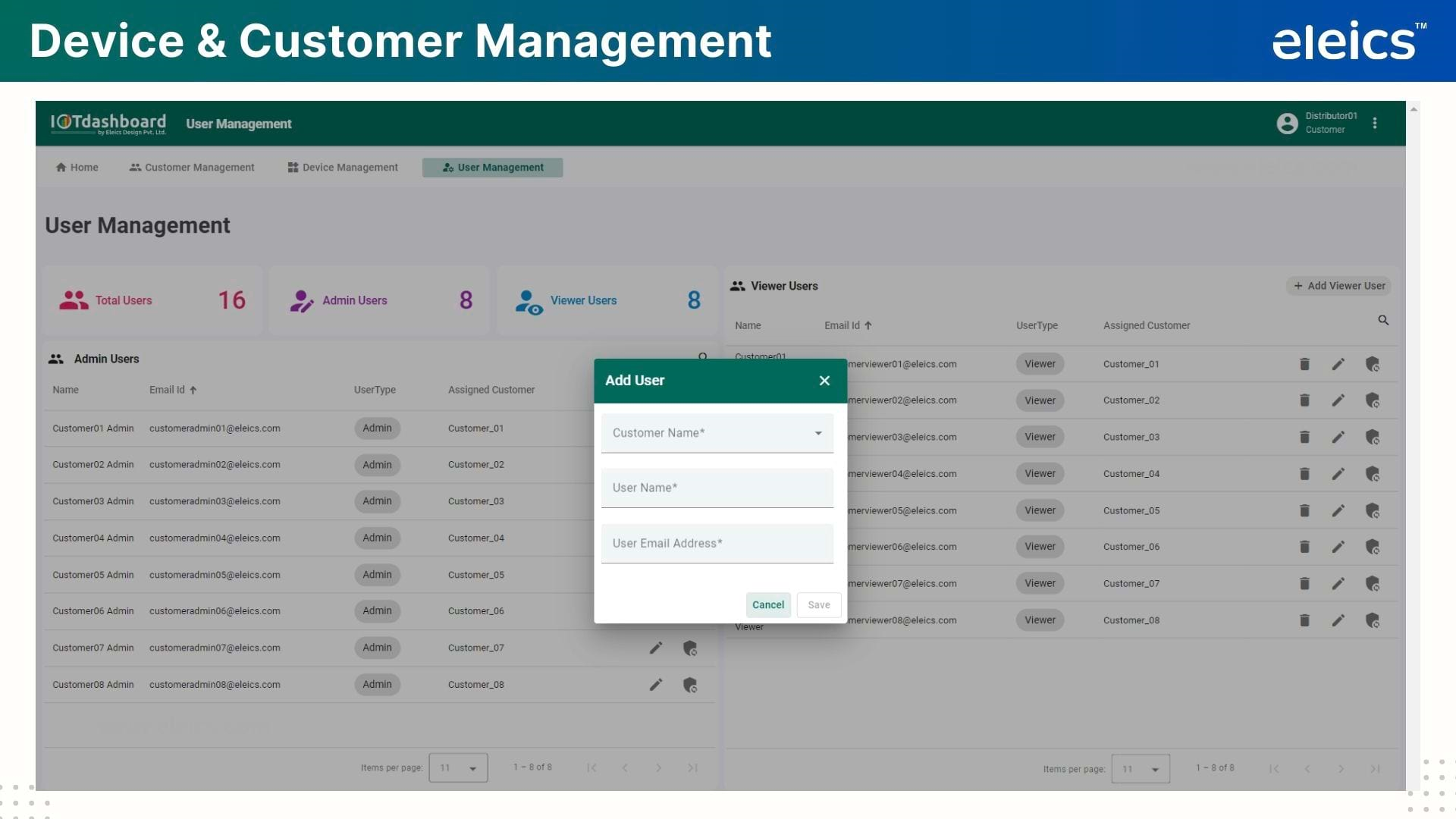
Advantages of Using IoT Device Management dashboard
Manage Sub-Customers
Efficient Device Tracking
Manage Users
Cost Savings
Enhanced Dependability and Consistency
Improved Organization
Enhanced Security
Fundamentals of IoT Device Management
IoT device management involves several key steps to ensure the smooth operation of your IoT devices.
| Adding and Deleting Devices | This involves registering devices with their unique identifiers and credentials. Once registered, these devices can communicate with the IoT platform and send data. Conversely, if a device is no longer needed or is being replaced, it can be deleted from the system. |
| Creating Customers | Users can create customer profiles, enabling the assignment and management of devices specifically for each customer. This includes assigning user roles and permissions tailored to the customer's needs. |
| Creating and Managing Users |
Admin
Users:
Users
can
create
and
update
admin
profiles
who
have
comprehensive
access
to
manage
devices
and
user
settings. Viewer Users: Users can create, update, and delete viewer profiles. Viewer users have restricted access, typically limited to monitoring and basic interactions with devices. |
| Changing Device Ownership | Device ownership can be transferred from one user or customer to another, ensuring proper management and accountability. |
| Updating Firmware | IoT devices often need firmware updates to add new features, fix bugs, or patch security vulnerabilities. With the IoT device management app, these updates can be pushed to devices remotely using over-the-air (OTA) mechanisms. |
| Monitoring Connection Status | This involves checking whether the devices are online or offline and whether they are functioning properly. Alerts can be set up to notify relevant personnel if a device goes offline or starts malfunctioning. |
| Managing Device Credentials | Credentials need to be managed to ensure that only authorized devices can connect to the platform. This involves tasks such as issuing new certificates for new devices, revoking certificates for decommissioned devices, and periodically rotating certificates for security. |
| Assigning Devices to Customers | Devices can be assigned to customers or end-users who do not have administrative access to the IoT platform. This allows customers to view data from their devices and manage certain operational aspects. |
| Browsing Device Attributes, Telemetry, Alarms, and Events | Administrators can browse various aspects of a device, such as its attributes, telemetry data, alarms, and events, to monitor and analyze performance. |
| Managing Device Relations | In complex IoT deployments, different devices might interact with each other and other assets in various ways. These relationships between devices and assets can be managed through the IoT platform. |
| Reset Password Links | Administrators can generate and manage reset password links for users to ensure secure access management. |
| Device and User Status Details |
Online
vs.
Offline
Device
Details:
Provides
a
comprehensive
view
of
which
devices
are
currently
online
or
offline. Assigned vs. Unassigned Devices Details: Tracks which devices have been assigned to customers and which remain unassigned. Total Users and Devices of Sub-Customers: Displays a summary of the total number of users and devices for each sub-customer, offering insights into resource allocation and usage. |
Application Templates
Pre-made Industry 4.0 templates
Pre-made application templates on IoTdashboard Industrial IoT Platform ensure your fast and secure transition to Industry 4.0.
Questions and answers about the Industrial IoT Platform
IoTdashboard Industrial IoT Platform is a centralized software for collecting, processing, managing, visualizing and transferring data from industrial machines, sensors and various different OT assets to enterprise systems. A smart platform designed to fit all needs, IoTdashboard offers a high level of customization to perfectly fit your company's industrial IoT needs.
IoTdashboard Industrial IoT Platform is designed to help companies of all sizes and industries make better business decisions. It provides a platform that allows businesses to connect their systems, data and processes with the Internet of Things (IoT). It allows companies to build and manage their own IoT solutions without the need for a dedicated IT team.
IoTdashboard Platform has many advantages including:
- Real-time sensor data monitoring,
- Data analytics and insights,
- Data interoperability with other platforms,
- Automated workflows for process automation,
- Flexibility - allows you to scale your solution in minutes by adding new devices or connecting to other systems,
- Scalability - As your business grows, you can add new devices without having to worry about growing your solution,
- Security - Data is encrypted and only visible to certain users and devices,
- Easy integration - Take advantage of existing pre-built integrations or easily develop your own,
- Customize it according to your needs - The platform comes with a dashboard designer on which you can have full control.
IoTdashboard automates the data collection process, eliminating the need for manual entry. This significantly reduces the chances of human error and ensures accurate, real-time data representation.
Yes, IoTdashboard is designed to seamlessly integrate with a variety of devices, including energy meters, water meters, temperature sensors, and more. This flexibility allows you to monitor and analyze diverse data sources on a single platform.
IoTdashboard provides advanced data visualization through graphs, tables, and visual representations. This enhances the understanding of complex data sets, making it easier for users to interpret and derive insights.
By automatically collecting and updating data, IoTdashboard eliminates the need for manual data entry in record-keeping. This not only saves time but also reduces the risk of errors associated with manual data input.
Yes, IoTdashboard is scalable and can be customized to meet the needs of businesses of various sizes. Whether you're a small startup or a large enterprise, IoTdashboard adapts to the scale of your operations.
IoTdashboard prioritizes the security of your data. It employs robust encryption protocols, access controls, and regular security updates to safeguard sensitive information from unauthorized access or breaches.
The IoTdashboard interface is designed with user-friendliness in mind. Its intuitive design ensures that even non-technical users can navigate and utilize its features effortlessly, making it accessible to a wide range of users within your organization.